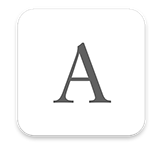Author iOS
coming 2018
Minimalist word processor for iOS with powerful tools & deep citation support.
Just when you thought it couldn't,
communicating with the written word just got better!
Vint Cerf, co-inventor of the Internet
(coming soon)
Completely Clear Workspace
Author features a workspace without any visual distractions, until you tap on the screen to summon them
Powerful Citations
Chief among the features is Author’s focus on making citations more powerful through making them quick to add and quick to check, giving the writer more credibility and the reader better control of understanding the document.
Dynamic Headings
Author is tag based and when you assign Heading tags to headings Author knows that the text is a heading and you can pinch (vertically) to collapse your document into an outline. Tap to jump to a section, pinch further to collapse further or tap the margin to dismiss.
Quick References & Search
Select any text to look it up in a myriad of online sources, including Google, Google Images, Wikipedia and many more.
Read & Edit Modes
Separate Read and Edit modes for optimised interaction depending what you are doing - something which is obvious in iOS and surprisingly useful in macOS (coming soon).
Powerful Find
Select text, choose Search/Document and all occurrences of the selected text is now shown, with the full sentences they appear in. Read, tap to jump to that occurrence or tap in the margins to dismiss. This is a powerful way to change the view of your document, accessing what you need without losing your place.
Smart Scroll
Sentences don’t get cut off at the top of the screen because Author implements Smart Scroll, which sounds like a detail but helps keep your workspace clean and doesn’t give your the visual overload of your work being partly cut off.
Pinch to Scale
Pinch horizontally to scale the text to your optimism reading size.
iCloud Synch
Effortlessly synch all your iOS and macOS devices.
Keyboard Shortcuts
If you choose to use a Bluetooth keyboard you can use a series of powerful (and macOS compatible) keyboard shortcuts to make your work flow quicker.
Built-In Web Browser
Built in Web Browser for quick searches and for quick Copy As Citation
Word Count
Always know how much you have written and how much you have left to write.
Fits Your Workflow
Last and perhaps most fundamentally, Author imports and exports .txt and .rtf and additionally exports to .doc
© Frode Hegland 2020