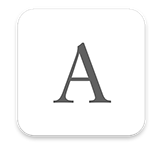Author Future | Collaborative Writing
EARLY CONCEPT
Collaboration is at the core of Author, while keeping track of who does what and what roles are assigned.
Roles
- Author(s) can add unique text to the main flow of the document. All paragraphs are marked/tagged with whom entered them and when (+much more, as the user can turn on/off in their Preferences, none of which is transmitted outside of the document)
- Editor(s) can edit author's text
- Commenter(s) can add comments and tag text
- Tagger(s) can tag text with their opinion and provide a large number of comments without hindering readability. Tags must contain a sentiment (agree, disagree, further information) and can contain URLs and further descriptive text
Data Units
The basic unit of text in Author is the paragraph and the paragraphs are treated as 'cards' as to how they can be interacted with by different people.
Each authorised Author, Editor and Commenter has a separate database inside the document wrapper (the .author document) so that the document can be worked on asynchronously since no-one's edits can interfere with anyone else's beyond being tagged suggestions.
The history of the writing and editing will also be retained for future reference as history 'threads' which can be used for searching and viewing earlier versions. As with other tracking features, this is private and can be fully turned off in the preferences.
Collaborative Editing with Auditions
Author will support 'auditions' whereby the original author(s), editors or commenters can select a block of text and suggest alternatives (select text and hit 'a' for audition/alternative). Collaborators can then click on the visible text, see all alternatives and vote on which they prefer. Anyone with 'Author' roles will be able to replace the text based on vote or preference. Documents can also be set to automatically show top voted auditions.
Large Scale Commenting & Tagging
In order to accommodate large scale collaboration we cannot rely on each individual collaborator adding more text to the document, especially when we reach several thousand, if not millions, of users. We therefore have a general category of user who can tag the text but edit the text in deeper ways.
Tag Views
Documents can be read plainly or with rich views to see what type of user has tagged in what way. For example:
- Show only tags by Europeans
- Show how Europeans and Asians differ in tags (delta)
- Show tags added in the evening only
- Only show tags by taggers who have tagged more than 50% positively (lifetime of account or for this document
Tagger ID
Tagger's ID is based on iTunes ID if they are tagging natively in Author on the macOS or iOS platforms. IP addresses while user accounts will track comments on web published documents.
Smart Tagging Examples
- When you come across a sentence which has a question mark at the end you can click ’n’ for ‘No’ and you’ll be prompted to write a short paragraph about what you mean, with a link should you wish. You can further click ‘y’ to agree.
- You can of course also click on the question mark to ‘vote’. You can also click ‘b’ for ‘but…’ and you can then enter your reasoning in a dialog where others can comment on your comment, including the original author(s) and then you can choose to change your answer to a ‘y’ or a ’n’ or leave it. THIS is an important issue, all the ‘yes but’s…’ since they require further exposition, something we need to allow for but with clarity.
© Frode Hegland 2020