Liquid Dialogue Prototype | Main Screen
When launching the app the person you most recently asked a question for will be shown, with name and title (as chosen by that person), in monochrome, half speed, slightly zoomed in/cropped, looping their pre-recorded pause loop, with a small amount of artistic interference now and then, to give it that nice sci-fi feel. If you have never used the system a random person or spokesperson will appear first:
Tap and hold to Speak Your Question
Tap and hold and the picture goes into colour and zooms out to normal size, still playing the same Pause Loop, giving you a sense of interacting with the image - you can now speak your question:
Note: There is an expectation that the quality of the voice recognition will be high since it will be matched against the relatively small vocabulary of the text in the questions this person has been asked before.
Successful Question
If the speaker has recorded a reply to the question asked there is a very brief distortion video effect and the answer video is played. The distortion video both for atmosphere and to give the video a chance to start loading:
This is an illustration, using me answering the question: Can you tell me about Liquid?
At the end of playing the video a similar distortion effect is used to load the pause video, taking the user back the pause loop video. At this point, if you say 'play that again' or 'say that again' or 'what was that?' the previous video will play again, in the same manner.
Unsuccessful Question
If the speaker has not recorded a video to a question which matches the one asked then the there is a playback of the speakers 'Not Yet Recorded Answer' video:
The options on the screen are to:
- Show what questions I have replied to (which results in a list of all videos this person has made)
- Show who have answered this (which results in a list of people who have answered this question, ranked from most popular (by play back) on top)
- Request answer later (which results in user sending this to the speakers list of questions to answer later
Tap on the video itself to go back to the Pause Loop.
(Note: If the question was obscene, by keywords, then we will have the system simply not understand the question and revert to the pause loop).
Swipe sideways for Other People
Tap and swipe to the side to go through your recent people, all of whom will be displayed in the same monochrome looping fashion. The pause loop video of the other person is initially darker, but lightens as it's dragged into the centre.
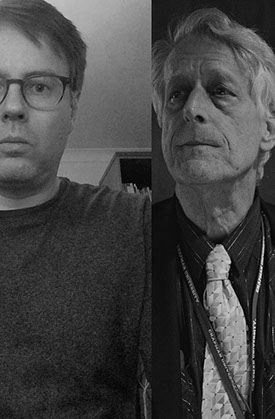
Swipe down to Search/Enter URL
Swipe down and a search dialogue and a dialogue to paste a person URL strip appears on top of the person. Results appear as a list of names + titles.

© Frode Hegland 2020