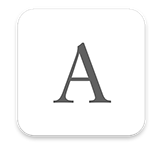
Author macOS
Author works a little differently than other word processors, please watch this short intro:
Author Features
- Pinch to collapse Headings into a Table of Contents using trackpad
- Reading/Edit Modes
- Quick Citation through select text and cmd-t and Search Amazon
- Text to speech. Select any text in Read mode and hit spacebar
- Cuttings. Cut anyting and cmd-shift-v shows you everything you have cut, though not anything you have deleted or copied or even cut then immediately pasted
- Instant find with cmd-f on selected text which changes the view to only show sentences with the searched for text
- In Read mode, select text and 'spacebar' to have the text spoken
- Notes for authors for themselves (Comments will be for readers)
- Document Cover with the document author's details. Double click the window bar to flip the document to see this document 'cover'
- cmd- / cmd+ to scale all the text. You cannot change colour or size of specific text in Author since Author is a writing application, not a layout application
- Modern Architecture including auto saving and everything else you would expect from a modern, native macOS application including iCloud Drive sync with Author iOS
- Import from RTF and Doc
- Export to Word and RTF
- Please note that version 1 does not support images.
Low-Cost In-App Purchase (not ready for version 1.0)
- Export with Bibliography
- Preferences to choose fonts and to specify Citation style
Liquid
Author is bundled with the interactive text tool Liquid and gives you quite a few features in Author and in all your macOS applications, including Publish to WordPress & Medium:
The Genesis of Author
The desktop version of Author might be thought of as being a bit old fashioned in a world of small devices. However, I believe that size matters.
I strongly believe that there still is, and likely always will be, a special 'space' for the seated, fully engaged knowledge worker and that this space is roughly the size of a large modern computer monitor. Larger than this and it's not a simple eye-movment but a neck movement as well to use the space. Smaller than this and, well, we mostly work in smaller spaces and know the limitations of this reduced thinking space.
Author is is built on the foundation of Doug Engelbart's thinking of augmenting the knowledge work professional and, I have to admit, the emotion shown in this classic commercial:
Your only limits will be the size of your ideas and the degree of your dedication
Inspirational stuff - this is indeed an exciting time to be alive, with incredibly powerful machines, far beyond even what existed when the commercial above was shot. Large retina displays are such a huge leap in what a computer can be that I would go so far as to say that a retina display machine is pretty much another medium than the previous generations:
real power, let's use it...
You may think this is way too much power for a simple word processor, but I believe that the written word is worth as much as a thousand pictures - and even more so when you can interact with the text in rich ways.
The initial interactions are powerful, but they are only the very smallest snowflake on the top of the iceberg - Author aspires to become ever more powerful for the thoughtful knowledge worker who wants a clean work environment with powerful interactions. We are at early days still, but it's an exciting journey!
Tablet/Phone & Desktop 'PC'
Author was born as a prototype on macOS on a laptop but was re-born when that project could not come to fruition. On the iOS side there was real work in trying to make it a native experience for a tablet with a rich set of gestures to give the user more of a feel of interacting with the information in the document.
The notion of a table of contents being made from separate type than the headings themselves, seemed very odd and paper-bound, so this then became the pinch to collapse the document into a Table of Contents feature. This feature has now made it over to macOS, where the user can pinch using the track-pad, something I likely would not have thought of if the project did not come from a tablet medium.
The architectural power of the desktop environment gives the opportunity for cross-application utilities, such as Liquid, which is integrated with Author macOS. In the iOS environment this is not possible so the iOS version has an extended black iOS menu for Liquid-like commands.
Author iOS and macOS are different, trying to use their physical media as natively as possible, but with the same goal, to augment deeper literacy.